Agility Pro Release Notes 2023
Agility Pro Release Notes 2023
Agility Pro Version 2023 Build 12 Gen 43
The Reprint Previous Receipt screen, access visa the CTRL+L shortcut from the till screen, now has an extra column, showing the value of the sale. Making it easier to find previous sales:
Agility Pro Version 2023 Build 12 Gen 34
Option added when receiving Account Receipts via the till to see balances as at current date rather than last statement date. This can be changed via Tools-Tools Menu-Companies-System Parameters-EPOS System Parameters, on the forth column the option is Epos Receipt - Display Current Balances. The default is unticked and will show statement date value. If the option is ticked, it will Display Current Balances:
Example with parameter unticked (default):
Example with new parameter ticked (enabled):
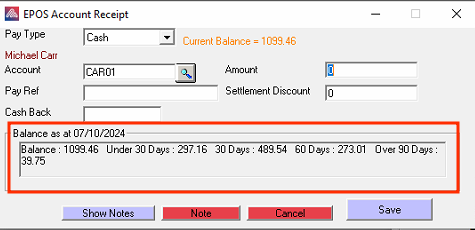
Agility Pro Version 2023 Build 12 Gen 32
Fix to enable MQP payment types in BACS
Fix when copying a promotion
Agility Pro Version 2023 Build 12 Gen 30
Stock Items can now be removed from the Margin Calendar:
When Importing a Purchase Order, if cost is excluded from the import file the import routine will set the cost to the default cost of each item.
Agility Pro Version 2023 Build 12 Gen 29
Department Mandatory option added to Stock tab of Tools-Tools Menu-Companies-System Parameters- Additional System Parameters:
The restore sale screen (accessed from the till screen using CTRL+R) now sorts in descending date order
Agility Pro Version 2023 Build 12 Gen 24

NOTE:
Amendment to standard templates will need to be done for the below to work.
Previously, when the Print Unpriced tick box was used at Point of Sale - any subsequent reprints or viewings of the invoice would also be unpriced:
Now this only print unpriced at Point of Sale if selected, and an option has been added to the reprint screen to Print Unpriced now:
Agility Pro Version 2023 Build 12 Gen 17
Searching by Barcode in the Purchase Order Search screen now works as intended:
Prommt SMS message has been enhanced to now include the 3D Secure Info.
On some deliveries, an Incorrect quantity message would appear and it would not be possible to process the delivery. This has now been resolved.
Agility Pro Version 2023 Build 12 Gen 16
On the rare occasion Agility Pro crashes when taking an integrated card payment (for example internet connection issue), and the transaction goes through the integrated card machine. Once Agility Pro has been restarted, and Ctrl+R can be used from the till screen to restore the sale and then put it through non-integrated. (this also works for cash payments):
Agility Pro Version 2023 Build 12 Gen 15
Option added to search by Serial number in collections, this is for the repair facility that can be used via the collections:
Agility Pro Version 2023 Build 11 Gen 17
Security has been added to Group Access Rights, under Sales - 'Quotes - override discount check'. If set to True it will now prompt the user if they want to carry across discounts when switching quotes from account to cash, or account to account, or cash to account. If set to False, the discounts will not carry across and no prompt will appear
Agility Pro Version 2023 Build 11 Gen 15
Security added to allow authorisation to sell negative stock if the below parameter is set
Set via Edit Groups:
And then create a new reason code for this:
Appears like this when trying to sell negative stock:
Agility Pro Version 2023 Build 11 Gen 7
Third parameter added to prevent stock codes being sold if there is no stock available, instead of just a warning. Scanning a barcode will override this feature, but will prevent any other method of sale or via a quote of the stock level is zero or negative.
This can be set in EPOS System Parameters:
Agility Pro Version 2023 Build 11 Gen 4
When saving a quote from the till screen, there is now a prompt asking if you want to open the quotation. Saying Yes to this prompt will take you to the quote in the quote screen, to allow you to continue editing the quote:
Agility Pro Version 2023 Build 7 Gen 28
Insight can now be accessed via Agility Pro using the Insight button on the shortcut bar:
When first clicking the above button, you will be prompted to add the Insight URL. Send a ticket to the helpdesk to get this URL if you do not know it
New security added to restrict access to the Credit tab in Customer Details:
If this is set to True:
Then the credit tab will not be accessible:
Note that Allow Cust Details Tabs needs to be set to True for the above to work:
Agility Pro Version 2023 Build 7 Gen 28
EiTrax button added to AIM screen
Agility Pro Version 2023 Build 7 Gen 20
Option added to switch between ascending and descending when clicking the column header in the Margin Calendar.
When an invoice is generated for B2B from the Goods Received screen, a note is appended that states: 'Supplied Directly By Supplier Under Delivery Note: XXXXXX'
When searching for a stock code, the Retry as Supplier Code pop up will only appear if the search exists as a supplier code.
If a product is sold with warranty as a cash sale and sent to delivery, it will now record and store the
Prior to the latest releases of Agility Pro the software on a refund would create an entry in stock as a negative entry. So for example if I have 20 in stock
Transaction Date Quantity Received Quantity Remaining Value per item Total Value
1-jul-2023 20 20 10 200
then we sell 5
1-jul-2023 20 15 10 150
two are credited a day later
2-jul -2 -2 10 -20
we buy some more
4 Jul 2023 20 20 10.50 105
then we sell 20
The old version would take the remaining from the original booked in (15) left plus 5 from those booked in on 4th Jul. Total cost would be 202.50
This is not really correct as the two items credited back into stock are ignored. The real cost is 17 @€10 + 3 @ €10.5 = 201.50.
In the latest version of 2023 this is resolved to give the correct cost. This happens overnight where any negative stock entries are reduced to zero if there is sufficient stock. So the actual stock levels will remain the same but there will almost certainly be an adjustment to stock value.
Agility Pro Version 2023 Build 7 Gen 17
If a refund is associated, it will show on the tally receipt:
Agility Pro Version 2023 Build 7 Gen 13
The system will prompt if a product on promotion and allow user to take that price. Also checks if user changes price and when they open again. If not changed the colour will be magenta when you click on line - clicking on the ON PROMOTION NOW label will again allow you to change price.
Agility Pro Version 2023 Build 7 Gen 12
Added option in Browse Stock to only show stocked items when searching
Direct Debits – customer details. New field to determine day of month to be run on or day of week depending on frequency. Note Day of month goes up to 28 and then to 31. 31 means last day of the month.

For the above You must update existing customers to the day you want.
Run Direct Debits – Layout Button added. New columns Invoice Date and terms. New Show Invoice button
Increment Stock and Write Off Stock. Option to add note to give more detail as to why stock adjusted.
New security Display Stock Notes Only added to restrict users to only being able to view notes.
Browse Stock: New Ecommerce columns for category, p/group, p/type and brand added to grid. If select for web only new option to search by e-commerce attributes.
Bulk update – now supports update for ecommerce category, p/group/ p/type and brand
Agility Pro Version 2023 Build 7 Gen 8
Stock Search/Details/Purchase Orders now has Notes option for PO
Stock search Mini (EPOS) now has Activity button - must be switched on through security
Goods In - now has stock activity button - must be switched on through security
Goods In shows value of PO (if option switched on in security)
Agility Pro Version 2023 Build 7 Gen 7
Changed B2B quotes so clicking on the column header B2B it will ask you if you want to set all items in the sale to B2B. You can now undo specific items if they are not to go B2B
Agility Pro Version 2023 Build 7 Gen 2
Changed account button colour on EPOS screen, for better visibility
Added security to disable Function key buttons on EPOS screen:
Agility Pro Version 2023 Build 4 Gen 5
Notes that are added to stock codes via Stock Item Maintenance-Stock Analysis now print on tally receipts:
In stock maintenance another three options added for warrnty where name and address is not mandatory
The warranty enquiry screen will now allow search by serial number and/or model no. If these are entered the software will search across all dates.
Agility Pro Version 2023 Build 2 Gen 3 Release Notes
New parameter in additional system parameters (purchase) Create Debit Note on Return. By default, debit notes are created when goods are despatched back to the supplier. If this is selected the debit is created immediately on saving the purchase return. (ticket #55614)
Purchase Returns to create debit note if above parameter set. Displays message that this has been done with the debit note number.
The alter command on nominal details from Browse nominal allows a user to amend the nominal code that the line has been posted to.
Two restictions
The nominal code being amended must be a P&L account and it can only be amended to another P&L account.
The period for the transaction must still be open.
Related Articles
Agility Pro Release Notes 2022
Agility Pro Version 2022 Build 3 Gen 9 Release Notes Multi part payments when using integrated card payments has been enhanced. If a payment fails, instead of losing the transaction Agility now prompts to save the sale as a collection instead. This ...Purchases - Debit Notes
INTRODUCTION Agility has the function of raising Debit Notes based on price increase and quantity increase with an added function of an Adhoc Debit Note that does not match the previous criteria. SECURITY Tools\Tools Menu\Companies\System ...Quotes - Notes on Quotes
Notes can be added to a Quote in Agility Pro. The notes can be set to either show on a quote for all to see, or just be a note linked to the quote for internal use. To add a note to a quote, when creating a quote - click on the Note button : Then ...Purchases - Purchase Order Notes
INTRODUCTION Agility Professional allows users to add notes to PO's ADDING a NOTE It is possible to add a note to a PO by clicking the Notes button to display The top of the screen shows all existing notes for the PO. To add a new note click on the ...Purchase Orders - Notes
Agility Pro has the option to add notes to Purchase Orders. There are multiple types of notes that can be added to a Purchase Order. To add a note, when in the PO screen, click on the Notes button To add a note that will show on the PO, click in the ...